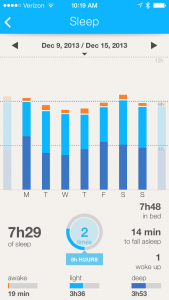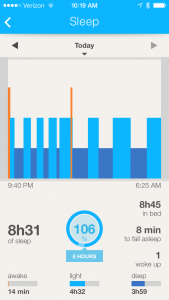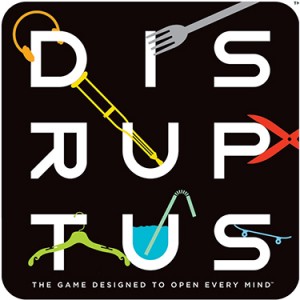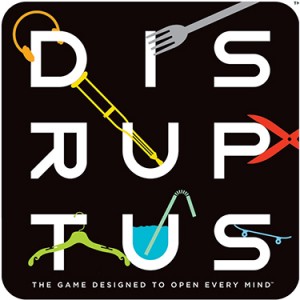 Disruptus is a fun game that, at its most basic level, is really about brainstorming. As an engineer, I’ve already realized the benefit of brainstorming new ideas with other people, but this game helps bring that form of creativity to people who maybe don’t deal with this on a daily basis. While there are ways of keeping score when playing Disruptus, I feel the value is more about the fun and excitement that comes with thinking of new ideas, new ways of doing things. If keeping score will get people involved, great, but I just enjoy playing the game more than ‘winning’.
Disruptus is a fun game that, at its most basic level, is really about brainstorming. As an engineer, I’ve already realized the benefit of brainstorming new ideas with other people, but this game helps bring that form of creativity to people who maybe don’t deal with this on a daily basis. While there are ways of keeping score when playing Disruptus, I feel the value is more about the fun and excitement that comes with thinking of new ideas, new ways of doing things. If keeping score will get people involved, great, but I just enjoy playing the game more than ‘winning’.
The game ships with a set of cards, each with a picture of an object on them (or draw your own object or idea on one of the included blank cards). The typical way of playing this game will involve using one or two of those cards at a time for one of the following tasks:
- Create2: Take any number of elements from each card and use these to create a new object or idea. Draw cards that show a backpack and a sailboat? Make the backpack out of old sailcloth.
- Improve: Add or change one or more elements depicted on the card to improve the object or idea. The card that shows two shelves mounted to a wall? Join those two shelves together so you only need to attach one set of brackets to the wall, to simply installation.
- Transform: Use the object or idea on the card for a different purpose. Use a compass as a bathtub drain.
- Disrupt: Look at the picture, understand what the purpose is, and think of an entirely different way of accomplishing the same thing. Instead of a set of three different sizes of kitchen knives, one knife with an adjustable length blade.
When keeping score, a judge will determine whose idea wins. As the instructions say, ‘ultimately the craziest, most innovative idea should win.’ So maybe the examples I listed above aren’t going to lead me to victory, but you get the idea!
The rules seemed, to me, pretty loose and disorganized, at least compared to other games I’ve played, and I wasn’t sure how it would go. I was really surprised to find that the other adults I played it with quickly got wrapped up in the game and were having fun….it wasn’t so much about ‘winning’ or keeping score, but more just for the fun of it. Deviating from the written instructions is, I think, one of the key aspects of this game and is even encouraged by the creators. At its core though, it remains a great way of getting into that brainstorming frame of mind – whether you choose to be competitive and use the timer and scoring, or just want to have fun. Check out the video below for more details on gameplay.
I found it really easy to adapt the game to younger kids (my six year old daughter and her cousin). While camping as a group, we played this game around the campfire, with a variation of the Create2 play. Rather than taking pieces from each image or idea to make something new, the kids really liked just taking the whole idea or objects and combining them. For example, let’s say you draw cards with a watch and a stapler. The kids would say you could put a clock in a stapler so you always know what time it is at your desk. It’s pretty basic, but I think it’s a good way to get them to start visualizing new ideas and inventions, and a good stepping stone to thinking of ideas that just take *parts* of those objects to make something different. Us adults around the campfire all busted up laughing though when I drew cards with a stoplight…and a bed! A bed with a stoplight built in? I could see that being a successful Kickstarter project…
If your kids watch Phineas and Ferb, they’ll quickly latch onto this game as it’s very similar to the fantastic inventions Phineas and Ferb create in their backyard (not to mention Doofenshmirtz‘s -inators). As a quick side note – Phineas and Ferb is a great show for kids and adults and is of similar mindset as this game – be creative, think outside the box, know no boundaries, and have fun. I highly recommend that show, and you can find it on iTunes or Amazon.
Disruptus could also be a fun team building activity at work, especially if your employees don’t already engage in team brainstorming as part of their normal routine (from my experience, few companies truly do this).
You can find Disruptus at Funnybonetoys or Amazon ($24.99).
 Timbuk2, perhaps better known for their awesome laptop bags,(I’ve used them for years and love them, very well made), has actually started selling a backpack for dogs. No, not one for your dog to wear…but a backpack to allow YOU to carry your dog! As a dog lover, this sounds completely ridiculous to me, but perhaps if I lived in a bit city I’d find the need to carry my dog rather than let him walk around? I don’t know. Although, my dog is rather large for that (he’s a beagle). If you feel this is something that you really, really need in your life, you can find it for $90 at Timbuk2’s product page here. Please reconsider though…dogs LOVE going for walks, smelling and peeing on everything, and trying to trip you with their leashes. Don’t deprive them of that!
Timbuk2, perhaps better known for their awesome laptop bags,(I’ve used them for years and love them, very well made), has actually started selling a backpack for dogs. No, not one for your dog to wear…but a backpack to allow YOU to carry your dog! As a dog lover, this sounds completely ridiculous to me, but perhaps if I lived in a bit city I’d find the need to carry my dog rather than let him walk around? I don’t know. Although, my dog is rather large for that (he’s a beagle). If you feel this is something that you really, really need in your life, you can find it for $90 at Timbuk2’s product page here. Please reconsider though…dogs LOVE going for walks, smelling and peeing on everything, and trying to trip you with their leashes. Don’t deprive them of that!

 The
The